In Pokémon Emerald there are several Legendary and Mythical Pokémon that can only be caught with an Event Ticket, however, getting these tickets nowadays is almost impossible. Despite this, I did some research and managed to find a way to enable these events in my physical game! It's not legitimate in any way but here's how to get the Event Tickets in Pokémon Emerald.
1. YOU NEED THESE BEFORE STARTING
- Legit copy of Pokémon Emerald;
- Nintendo DS;
- M3 DS Real or an R4 Cart.
2. LET'S BEGIN!
Make sure that your M3 or R4 is set up properly because mine wasn't and I had to download the System folder all over again, then go here and download the GBA Backup Tool. Extract the downloaded files to the root of your SD card and then place it on the Nintendo DS.
3. BACK UP THE SAVE FILE
Turn on your Nintendo DS with your copy of Pokémon Emerald and the M3/R4 inserted and open the GBA Backup Tool. On the upper screen, it should say ''File not found'' while on the lower screen there should be a couple backup options. Choose the one that says ''New SAV file create'' by pressing 'B'. This will backup your save file to the SD card which can now be removed and placed on your PC again.
4. EDITING THE SAVE FILE
Then you'll need to download PKHEX, a save file editor. Run it and open the save file on your SD card. Navigate to 'Misc Edits > Ferry', check every box, and then click on 'Get Tickets'. You can then save and place your edited file on your SD card.
5. RESTORE THE SAVE FILE
Again, turn on your Nintendo DS with Pokémon Emerald inserted and the M3 or R4 as well. Open the GBA backup tool but this time press 'R' and on the lower screen, the 'Save Restore' options will appear. Choose 'Restore data in Card from SAV file' by pressing 'A'. You can then turn off the console and see for yourself if the data was restored properly.
6. ENJOY!
And that's how to get the Event Tickets in Pokémon Emerald, I'm really happy that after all these years I can finally play this game to its full potential! I never understood why certain events would be locked like this, it makes no sense! Also, you can do this with Pokémon FRLG to catch every single event Pokémon, enjoy! If you have any question don't hesitate to ask!









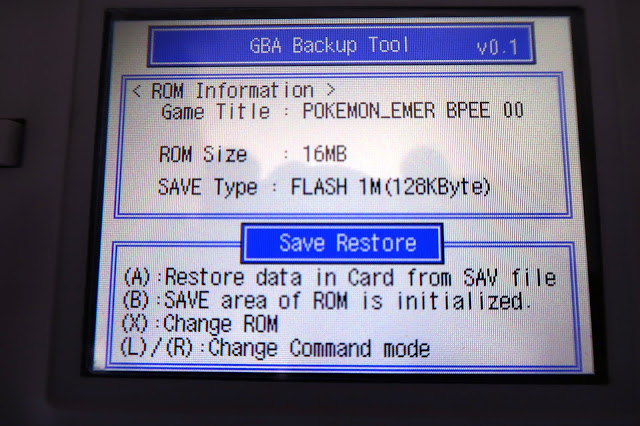







22 Comments
Can you still transfer pokemon up to 4th gen if you do this method?
ReplyDeleteYeah, I think there's no problem!
ReplyDeleteWill any r4 work for this?
ReplyDeleteI think so, just make sure they are compatible with the Nintendo DS and that they have a save backup/restore feature!
DeleteAny idea if this will work on the other versions? (Ruby, Sapphire)
ReplyDeleteIn Ruby/Sapphire the only event ticket you can get is the Eon ticket to catch Latios/Latias! But you can still use PkHex to inject any Pokémon you want.
DeleteHi, sir can you send me the download file: PkHex 19.04.02 ? I searched in the entire net, but they already erased the version. email: ceejhei013@gmail.com
ReplyDeleteHi! Unfortunately I don't have it either... Can you tell me why do you need it? Can't you use the most recent version?
Delete"Extract the downloaded files to the root of your SD card and then place it on the Nintendo DS."
ReplyDeleteHow do I do that? Any external equipment I need for this?
Hi! You'll need an SD card adapter, they usually come with the card itself!
DeleteHow do you set up an M3 DS Real? I get the 'no system file found' message.
ReplyDeleteHi! I don't know if you are still having this issue or not but to you need do download some files first and copy them to your Sd card! Try searching for M3 DS REAL Root Files on google, there should be a link there to GBAtemp where you'll find the files you need.
DeleteSorry to be a pain, I am struggling to find where to get these M3 DS REAL Root Files. I searched on google and found a GBAtemp forum discussing firmware made by Sakura but my dumb ass can't find where to download the files. I think I have everything else I need so this will be the last piece to the puzzle.
DeleteHey, send me an email with this topic and I might be able to send you my files later today!
DeleteHi! Can you import other cheats such as always shiny pokemon & always catch the pokemon using this method?
ReplyDeleteHmm... I don't think that's possible but you can make any Pokémon shiny with PkHex!
DeleteThis isn't working, the events are not activating, what am I doing wrong?
ReplyDeleteHi! It's difficult to say what you're doing wrong but if you send some screenshots of your PKHex's configuration I might be able to help! gamerbymistake@gmail.com
DeleteHey, I'm having trouble extracting these files to the root of my SD card :(
ReplyDeleteWhen I click the link to download the GBA backup tool, it automatically downloads to my "Dowloads" folder on pc. When attempting to extract to the SD card, the message "The disk is write protected. remove the write protection or use another disk" shows up. Any help would be much appreciated, you would be helping me relive the dream of completing my pokedex from all those years ago :')
Many thanks!
Hey! Do you use a micro sd adapter by any chance? If so, they usually have a small switch to protect the card from writing!
Deletehaha yeah :')
DeleteIt worked! Never thought this would be possible, thank you for sharing!
No problem! I'm glad I could help!
Delete